TrustPort
SECURITY ELEMENTS BASIC
On access protection
On-demand scanning
Automatic monitoring of media
Mail and web protection
Remote installation
Remote maintenance

TRUSTPORT SECURITY ELEMENTS BASIC SPHERE
A complete security solution to protect computers in a company network against malware and Internet threats. The software is installed remotely on individual work stations by means of central administration. It is an effective and economical solution, enabling simple installation and updating of the security software on all protected computers.

File System Protection
The basic layer of protection is represented by on-access and on-demand scanning of files and folders. A highly effective double engine set is used for scanning.
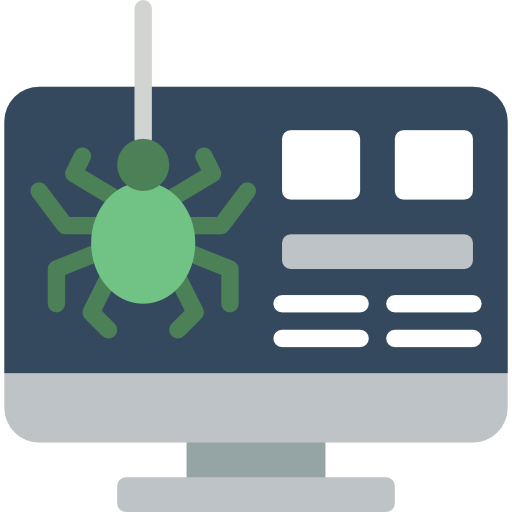
Reactive and Proactive
Both signature scanning and behavioral analysis are at work. A traditional scanner with an continuously updated virus database detects and stops most threats. Heuristic analysis takes care of the rest.
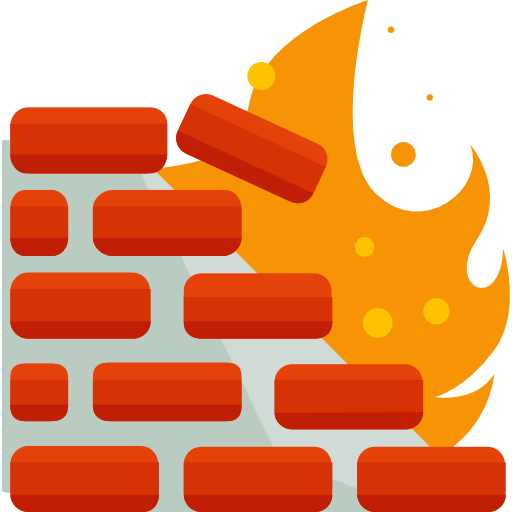
Additional Layers
In addition to the standard antivirus and antispyware protection, email and web traffic are also monitored. The aim is to stop viruses before they end up on the hard drive. An intelligent firewall is sifting incoming and outgoing connections and blocking potential threats.
Perfect Security for Computers in a Network

Protection Features
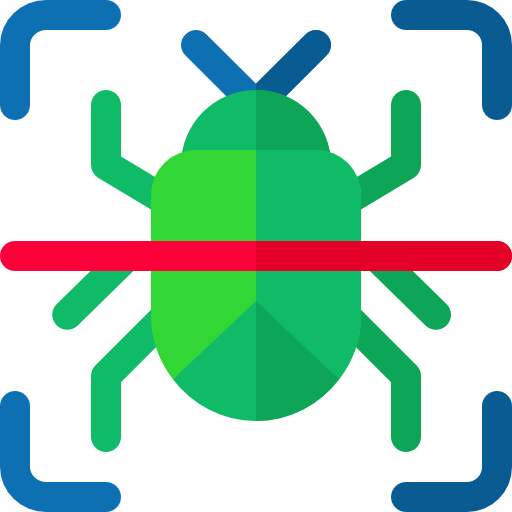
Antivirus & Antispyware
Resident protection runs continuously as a background application of the operation system, which is able to detect immediately all viruses, worms, trojans and spyware hidden in the opened files. The software checks the hard drive at regular intervals, depending on particular settings. The software undergoes automatic updates and is thus always ready for new threats.

Internet Protection
The computers are also directly protected against any threats coming from the Internet. The software scans web sites, eliminates spam and scans electronic mail. It is fully integrated into common mail clients. The parental lock guard enables the blocking of certain categories of web sites and thus eliminates undesirable surfing.
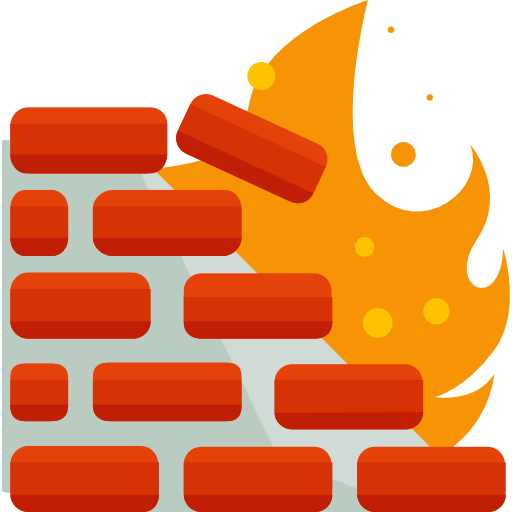
Personal Firewall
Only legitimate internet connections are enabled on all the protected computers. Unknown or suspicious communication is immediately stopped and reported to the user, who can decide, whether to enable or block this connection, and whether the same procedure should be applied as a rule.

Protection of Memory Media
Once any new source is connected to the computer, the software automatically starts scanning it or offers its scanning. This significantly decreases the risk of a viral infection for example from a flash drive. Besides that, it is possible to protect directly a particular memory medium by installing a portable version of antivirus.

Defence of Software Against Attacks
A web filtering module provides a protected environment for children and teenagers online. It enables blocking of predefined content categories. Any changes to parental lock are possible after entering a password.

Central management
Installation, setting and updating of the security software on end station computers is done by means of an elaborate web site interface. Central administration is accessible from any location, which significantly simplifies the work of network administrators.
VB100 Comparative Review – February 2018. Virus Bulletin

Another great success!
We have achieved multiple successes in the completely redesigned process of testing conducted by renowned independent institute of Virus Bulletin, the world leader in security software testing.
If you want to run TrustPort on your computer, here’s what it takes:
Memory (RAM): 1 GB or more
Storage for endpoint computer: 500 MB available hard disk space
Storage for file server: 500 MB available hard disk space
Storage for administration server: 2 GB available hard disk space
Internet access (fees may apply) for product activation, updates and features
Windows®-based computers, servers, desktops and laptops:
Endpoint computer:
Windows 10, 8.1, 8, 7, Vista, or XP (32-bit & 64-bit)
Administration server:
Windows Server 2003, 2008, 2012, 2016 (32-bit & 64-bit)
Enjoy Microsoft´s newest release and have no fear with TrustPort
Interface language:
Chinese, Czech, Danish, Dutch, English, French, German, Hungarian, Italian, Japanese, Polish, Portuguese, Russian, Spanish, Turkish and Ukrainian
