TrustPort
MANAGEMENT
Remote installations
Mass updates of software
Monitoring unusual events
Central storage of all settings
Controlling of access permissions
Managing of scheduled tasks
Easy administration from anywhere
Clearly arranged graphical statistics

TRUSTPORT MANAGEMENT SERVER SPHERE
Today it is necessary to have the presence of reliable security software solutions on your company’s network. You need high quality software that protects your computer from malicious codes, which stops hacker attacks and the flow of unwanted spam. However in the case of larger company networks there is a need to manage software on tens to hundreds of computers.
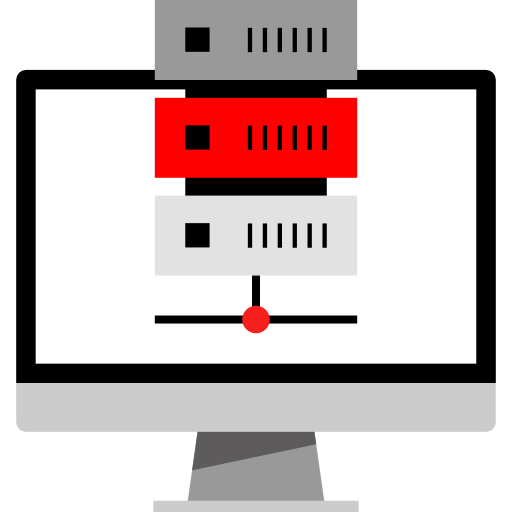
Central Administration
Central administration managing your business. Today it is necessary to have the presence of reliable security software solutions on your company’s network. You need high quality software that protects your computer from malicious codes, which stops hacker attacks and the flow of unwanted spam. However in the case of larger company networks there is a need to manage software on tens to hundreds of computers.
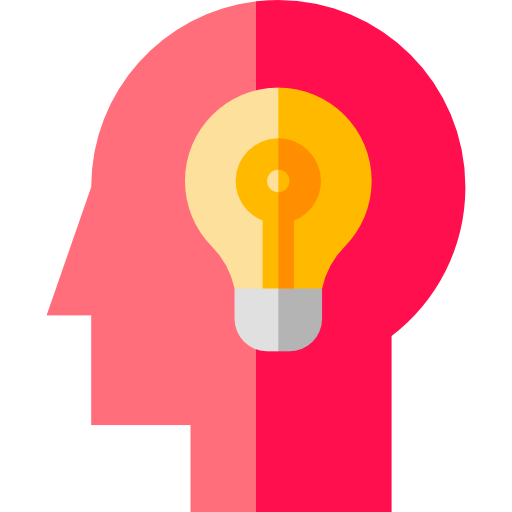
Avoid Ineffective Work Procedures
Manage the entire network from a single location. TrustPort Management offers you an effective and practical way to install centrally, configure and update antivirus software in your network and it enables mass administration of TrustPort products. Central administration from TrustPort brings you simple application of corporate security policies, monitoring of security incidents or the remote starting of tasks.
Manage the Entire Network
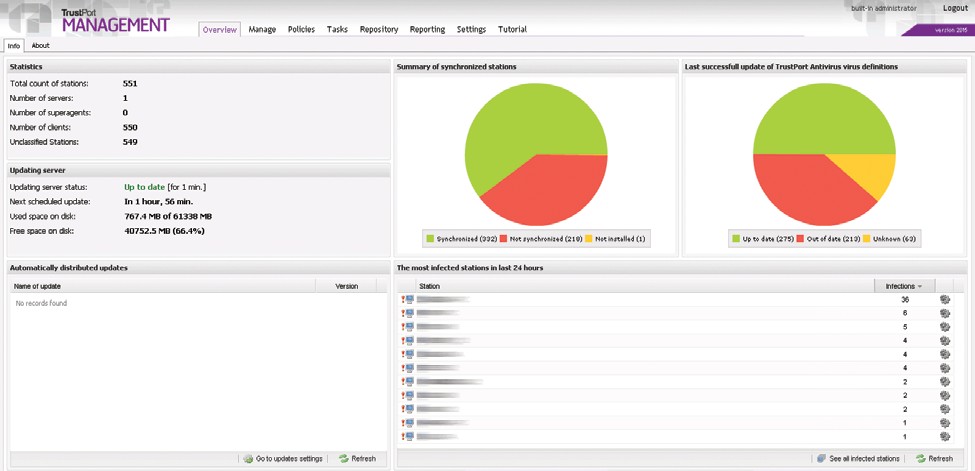
TOP BENEFITS
Product compatibility, remote installation, software statistics, easy configuration and information about individual stations.
Management Features

Administrator Console
Allows administrators the remote access to all server and workstation settings. It is carried out through a web interface and therefore all that is needed is a web browser and connection can occur virtually from anywhere. In addition to groups in settings, the console also allows the remote enabling of tasks, the control of stations, and the easy installation of clients.
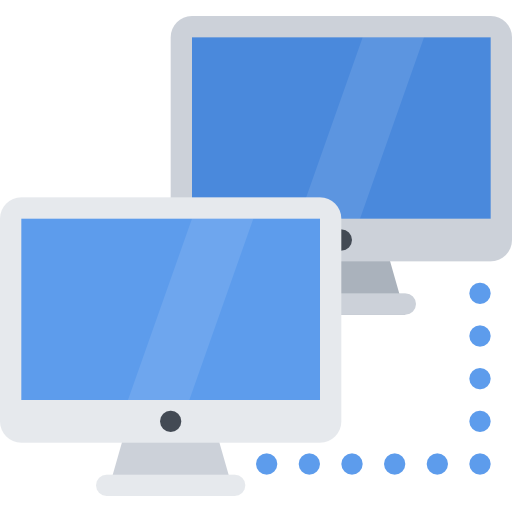
Client Application
Runs on the end station and accepts instructions from the server. It applies these instructions to the client antivirus software. At the same time the server receives messages about actual events. In larger networks, selected and stations can be assigned as so-called super agents which can be involved in the distribution of updates to other stations.

Server Application
Centrally stores the settings of end station, creates hierarchical network structure, collects event station reports, maintains a list of users and their access rights and enables the download of virus pattern file and software updates and its distribution to end stations. Lastly, it works as a Web server for the remote control of the entire solution TrustPort Management.
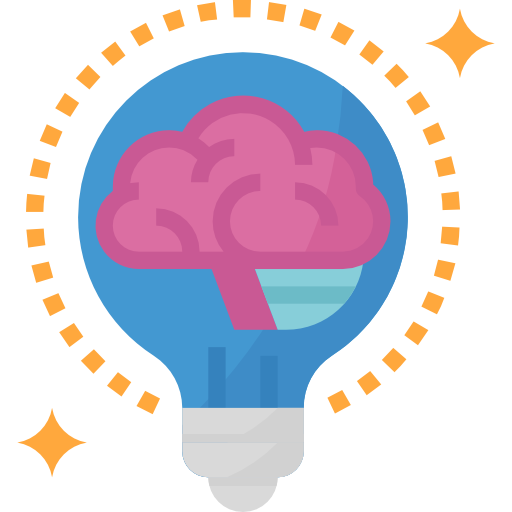
Three Solution Elements
Effective running of the program is based on three major elements: The central server, the client agent and also the console for remote administration
VB100 Comparative Review – February 2018. Virus Bulletin

Another great success!
We have achieved multiple successes in the completely redesigned process of testing conducted by renowned independent institute of Virus Bulletin, the world leader in security software testing.
If you want to run TrustPort on your computer, here’s what it takes:
Memory (RAM): 1 GB or more
Storage for endpoint computer: 500 MB available hard disk space
Storage for file server: 500 MB available hard disk space
Storage for administration server: 2 GB available hard disk space
Internet access (fees may apply) for product activation, updates and features
Windows®-based computers:
Windows Server 2003, 2008, 2012 (32-bit & 64-bit)
Enjoy Microsoft´s newest release and have no fear with TrustPort
Interface language:
Chinese, Czech, Danish, Dutch, English, French, German, Hungarian, Italian, Japanese, Polish, Portuguese, Russian, Spanish, Turkish and Ukrainian
