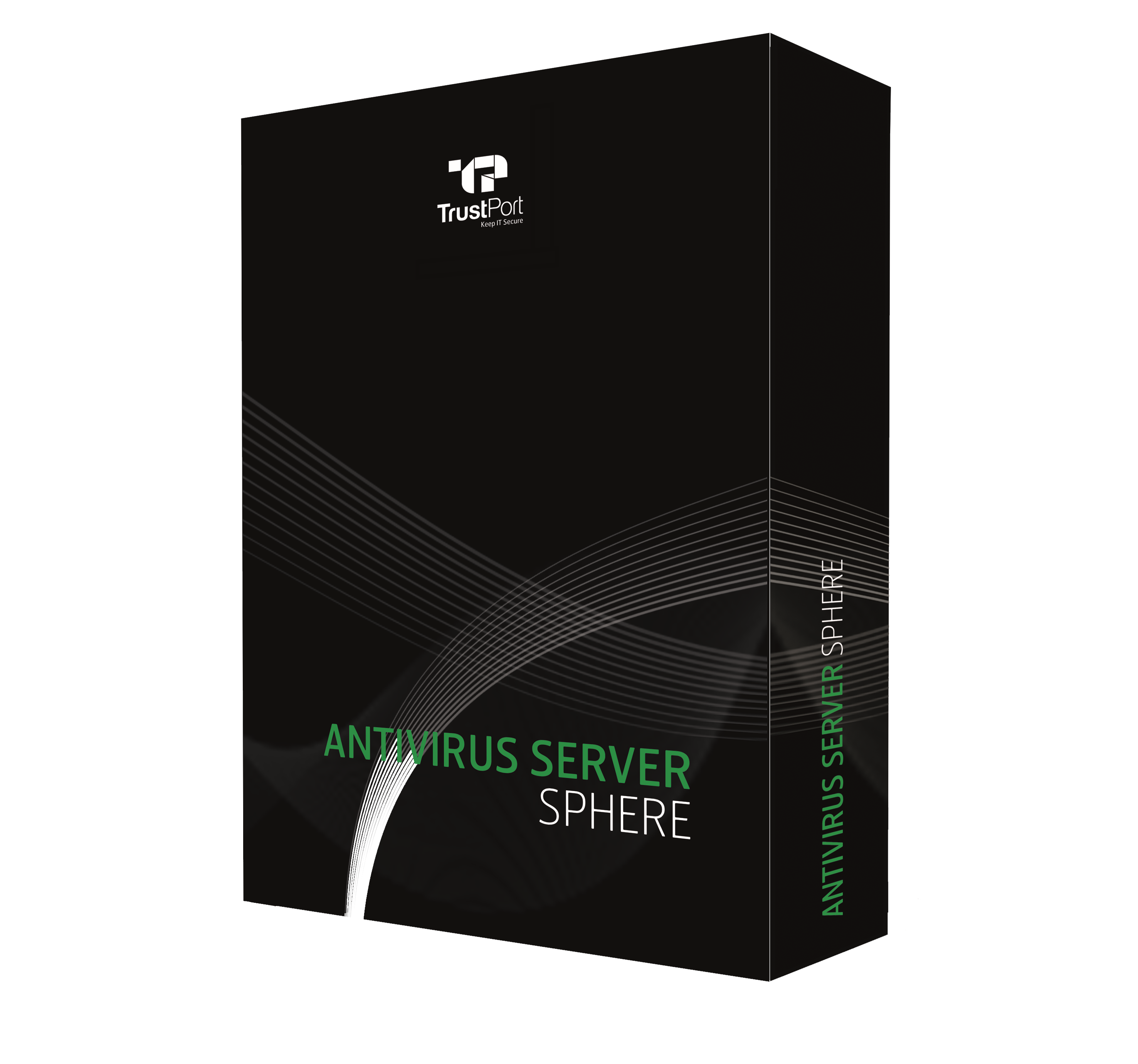TrustPort
ANTIVIRUS SERVER
On-access scanner
On-demand scanner
Scheduling tasks
Security logs
Protection of Removable media
Creation of a recovery boot disk

TRUSTPORT ANTIVIRUS FOR SERVERS SPHERE
TrustPort Antivirus for Servers Sphere is an antivirus solution tailored for the needs of the file server, protecting against from all types of malware. It is designed to use the capacity of the server and to work simultaneously with multiple files.

Double Engine Technology
The antivirus core is based on two scanning engines, which may be individually turned on or off for different purposes. In order to scan as fast as possible, processed data is handed over seamlessly from one engine to the other.

Signature Scanning
The antivirus scans the data with the help of a regularly updated virus database. Countless new signatures come in every day, keeping the antivirus continuously prepared for current threats.

Heuristic Scanning
Even completely fresh malware, not yet included in the virus database, can be stopped, using progressive data analysis. Heuristic scanning may slow down the computer; however, it can help detect a new threat.
Protection of Your Network's Heart
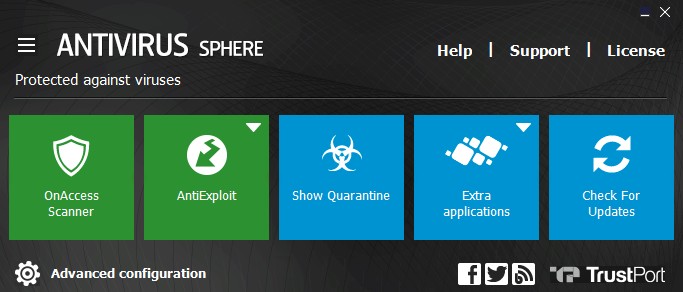
TOP BENEFITS
Silent security, uncompromising detection, optimized interface and four easy profiles. Designed for heavy traffic, processing multiple threads at once.
Protection Features

Automated Media Protection
Any removable media such as a flash drive or a memory card will be automatically scanned for viruses, or the user will be asked to confirm such an action. This means all the gateways to the computer are under control.

Remotely Managed
The software is fully compatible with TrustPort Management, enabling its remote installation, configuration, and maintenance on multiple computers in a network.

Found Malware Handling
Any infected file will be handled either automatically or manually, according to the individual settings. The file may be: Completely deleted, moved to quarantine, neutralized by renaming, repaired if possible or prevented from being opened.

Updating The Software
Different modules get updated in different cycles. Each antivirus engine, for instance has its own cycle. Both automated updates at any given time or manual offline updates are available.
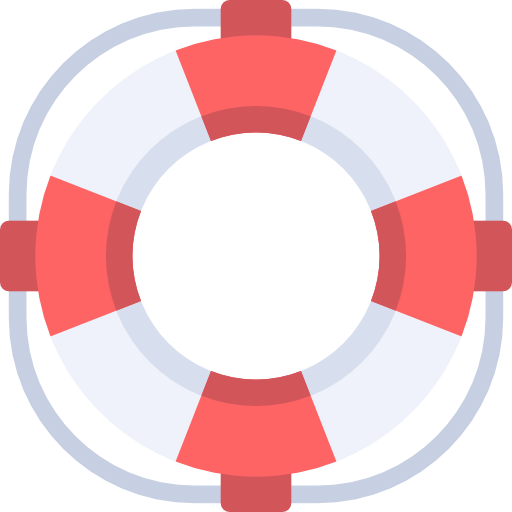
Rescue Disk
There are two methods available for the creation of an antivirus boot disk: A plugin for Bart’s Preinstalled Environment & Windows Preinstallation Environment.

Application Inspector
All applications are sorted into three categories: Some are allowed with full access rights, some have restricted rights to access important system locations, and some are blocked for good.
VB100 Comparative Review – February 2018. Virus Bulletin

Another great success!
We have achieved multiple successes in the completely redesigned process of testing conducted by renowned independent institute of Virus Bulletin, the world leader in security software testing.
If you want to run TrustPort on your computer, here’s what it takes:
Processor: Intel Pentium IV or compatible
Memory (RAM): 512 MB or more
Storage: 500 MB available hard disk space
Internet access (fees may apply) for product activation, updates and features
Windows®-based computers:
Windows Server 2003, 2008, 2012, 2016 (32-bit & 64-bit)
Enjoy Microsoft´s newest release and have no fear with TrustPort
Interface language:
Chinese, Czech, Danish, Dutch, English, French, German, Hungarian, Italian, Japanese, Polish, Portuguese, Russian, Spanish, Turkish and Ukrainian